Where Did My Posts Go??
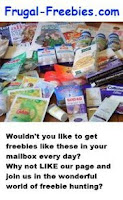 Facebook has made more changes!
Facebook has made more changes!
If you are not receiving my posts in your Facebook Newsfeed lately, this is how you can fix it.
While on Facebook go to your Home Page (just click on Facebook on the upper left)
Once on the News Feed page, click on the drop down menu for “Most Recent” (located on the top right)
Then click on “Edit Options”
Then click on the drop down menu for “Show Posts From…” and choose “All of your friends and pages”.
Done!
Or just come visit us!
- This was posted by Catherine on February 12, 2011 -
QUICK FREEBIE TIP:
When the site asks where you heard about them, say friend/family, not a freebie site. Right-clicking and copying the link location & pasting it in a new browser, rather than clicking the link can help too. Sometimes they won't send if they know you came from a freebie site.
Click for more quick freebie tips
◊ Enjoying all the freebies? Want to keep up with the latest free stuff, deals, coupons, and other ways to save money? Subscribe to Frugal Freebies' email updates or RSS Feed! - it's free!
◊ Check us out on Twitter and join in the conversation of even more great freebies, deals and coupons on our Frugal Freebies fan page on Facebook.

















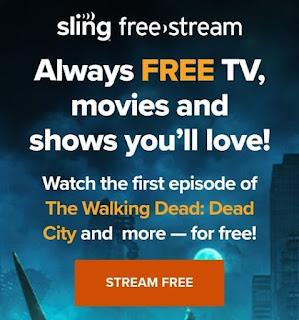


0 comments