51 Free eBooks (ALL)
 Fifty-one more free e-books to read - you should find something of interest in this terrific mix of complimentary books!
Fifty-one more free e-books to read - you should find something of interest in this terrific mix of complimentary books!
♦ Tui Na: A manual of Chinese massage therapy
♦ Betty Crocker's Cookbook for Boys and Girls
♦ The Paper Boomerang Book: Build Them, Throw Them, and Get Them to Return Every Time
♦ Puppy Knits: 12 QuickKnit Fashions for Your Best Friend
♦ Sock Innovation
♦ Complete Ghost Stories
♦ Cook Yourself Thin: Skinny Meals You Can Make in Minutes
♦ Fix it: How to Do All Those Little Repair Jobs Around Your Home
♦ 201 Craft Bazaar Best Sellers
♦ 90 Minutes in Heaven: A True Story of Death and Life
♦ Ashes of Midnight
♦ Good food for bad stomachs
♦ Balloon magic: The complete guide to balloon figure-tying
♦ Betrayed: A House of Night Novel
♦ Breathless
♦ Burned
♦ Chosen: A House of Night Novel
♦ Circe's Recruits
♦ Classic Tales of Ghosts and Vampires (Audiobook)
♦ Creative Photo Cropping for Scrapbooks
♦ Crochet Bouquet: Easy Designs for Dozens of Flowers
♦ Cut Your Energy Bills Now
♦ and many more books!
NOTE - You DO NOT have to sign up to their Premium Account to download the books - the download is free.
Click for more info on free books
(Worldwide)
Useful Download Info
After downloading each book, you will find that most files are saved in ZIP format or in .RAR format, if you do not have the program to open these .RAR files on your computer, you can get it FREE here. A simple search on Google will find you many free programs like this. ZIP files are opened with WinZip (most computers have this program on their computers, however, if you do not, simply go to www.winzip.com and download the program free!)
Zipped files are easy to open. Simply click on the book links, taking you directly to the download page. Click on the 'Free User' button (each host is a little different, but all offer free download, you just have to wait a few seconds!), click the download button and your book will start to download. Once fully downloaded, your computer will ask you if you want to OPEN or SAVE the file. We suggest that you first SAVE the file to a place on your computer, eg; My Documents. Once you have done this, you can easily find the file, and by clicking on it, it will open. You will then see all the smaller files inside. You can either select all of these at once (click on the top one, then hold down your SHIFT key while you click on the bottom one, then click EXTRACT). It will then ask you where to save the files to (we suggest My Documents for now unless you have already created a new folder and place you would like to keep them). The programme will then save the files. If you prefer, You can also OPEN the file straight away. It will then start to gradually load the file. Once it is ready (100% loaded), you can then click OPEN again, and you will see all the smaller files in the box. Select one or ALL of these files, and click the 'EXTRACT TO' link. You will then be given a choice of places you can save the UNZIPPED files.
- This freebie posted by Catherine on November 2, 2010 -
QUICK FREEBIE TIP:
If you really like a freebie you received, think about emailing the company. Sometime they respond by mailing you high-value coupons for their product... yet another freebie!
Click for more quick freebie tips
◊ Enjoying all the freebies? Want to keep up with the latest free stuff, deals, coupons, and other ways to save money? Subscribe to Frugal Freebies' email updates or RSS Feed! - it's free!
◊ Check us out on Twitter and join in the conversation of even more great freebies, deals and coupons on our Frugal Freebies fan page on Facebook.

















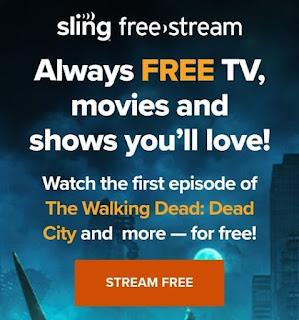


0 comments