Catherine McDiarmid-Watt |
Tuesday, January 01, 2008 |
0
comments
article,feature,swagbucks,
{[["☆","★"]]}
 A fan posted to the Frugal Freebies forum today about something I just happen to have in the works. It's always good to have the solution already in hand, isn't it?
A fan posted to the Frugal Freebies forum today about something I just happen to have in the works. It's always good to have the solution already in hand, isn't it?
Tracy wrote: "I wish you had text alerts for my cell phone because I miss some of the quick freebie sign ups because I get in there to late. Just a thought."
I can imagine how frustrating it must be to miss out on a great freebie, when many of them are gone sometimes within minutes of posting!
So today I am unveiling my best freebie tip yet and it will ensure you never miss another freebie (or Swag Code/Zoom Code) - at least not while you have your cell phone handy.
There is also a way to get notified while you’re sitting in front of your computer.
To get code alerts on your cell phone:
Make a Twitter account, if you haven't already.
Go to http://twitter.com/frugal-freebies and click "Follow"
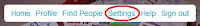 Go to "Settings" at the top of the page.
Go to "Settings" at the top of the page.
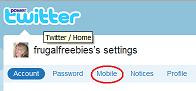 Go to Mobile.
Go to Mobile.
Set up your mobile on Twitter.
 Go to "Following" on your own Twitter home page.
Go to "Following" on your own Twitter home page.
Under the "Settings" Column, you'll see a little cell phone.
Click that. It should become green.
You are now going to get text messages when there are new Frugal Freebies posts on the website, on Facebook and on Twitter!
Twitter does not charge for this service. However, standard text message and data rates may apply. If you have unlimited texting, it's free!
Stock photo by lockstockb
- This was posted by Catherine on August 12, 2010 -
QUICK FREEBIE TIP:
Remember that many freebies come with great high-value coupons!
◊ Enjoying all the freebies? Want to keep up with the latest free stuff, deals, coupons, and other ways to save money? Subscribe to Frugal Freebies' email updates or RSS Feed! - it's free!◊ Check us out on Twitter and join in the conversation of even more great freebies, deals & coupons on our Frugal Freebies fan page on Facebook.
Category:
article,
feature,
swagbucks

About Catherine: I have been writing frugal tips since 1982, when I was a young divorced mom of two - for my baby product company, Born to Love. I am now mom to three sons, who are all grown up - and re-married to a wonderful man. We have rescued two little dogs, Denny and Dexter - and Bella, the cat.
Questions? Email me at catherine (at) frugal-freebies.com or post to my Facebook Fan Page!
Check out our Frugal Freebies Deal groups for more fun, frugal tips, freebies and money-saving deals! ● FrugalFreebies VIP Deals! ● Frugal Freebies Canadian Deals! ● Free eBooks Club
NOTE: This post may contain affiliate links. Read my disclosure policy.
Please Note: I make every effort to check the validity of all outgoing links at the time of posting, but I am not responsible for any content outside of this website. Please browse carefully. I have provided these links to other websites for your convenience only; I am not responsible for the availability of these other websites nor the freebies/coupons/information they offer.
Share on Twitter ● Become a Facebook Fan ● Subscribe ●
Add to your favorites




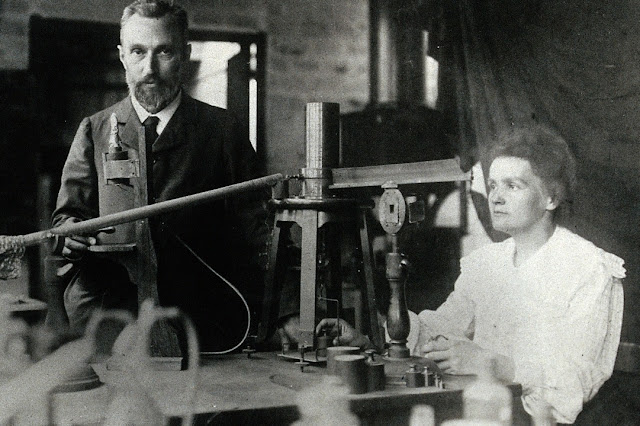


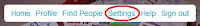
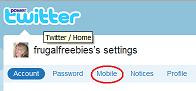
















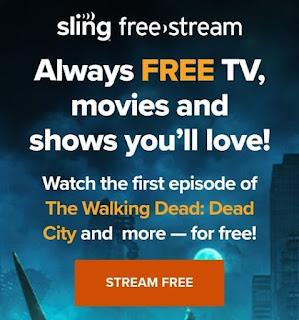


0 comments