Free e-Books (ALL)
 Nine more free e-books to read - they simply find links to books, that were freely available on the web and share their findings:
Nine more free e-books to read - they simply find links to books, that were freely available on the web and share their findings:
● Against A Rock
● Bird (Eyewitness Guides)
● Alien Deception
● Ancient Egypt
● Brazil: A Global Studies Handbook
● 100 Must-Read Science Fiction Novels
● A Chinese History Reader
● Blindsight
● Admiral's Ghost
Click for nine free ebooks
(Worldwide)
Useful Download Info
After downloading each book, you will find that most files are saved in ZIP format or in .RAR format, if you do not have the program to open these .RAR files on your computer, you can get it FREE here. A simple search on Google will find you many free programs like this. ZIP files are opened with WinZip (most computers have this program on their computers, however, if you do not, simply go to www.winzip.com and download the program free!)
Zipped files are easy to open. Simply click on the book links, taking you directly to the download page. Click on the 'Free User' button (each host is a little different, but all offer free download, you just have to wait a few seconds!), click the download button and your book will start to download. Once fully downloaded, your computer will ask you if you want to OPEN or SAVE the file. We suggest that you first SAVE the file to a place on your computer, eg; My Documents. Once you have done this, you can easily find the file, and by clicking on it, it will open. You will then see all the smaller files inside. You can either select all of these at once (click on the top one, then hold down your SHIFT key while you click on the bottom one, then click EXTRACT). It will then ask you where to save the files to (we suggest My Documents for now unless you have already created a new folder and place you would like to keep them). The programme will then save the files. If you prefer, You can also OPEN the file straight away. It will then start to gradually load the file. Once it is ready (100% loaded), you can then click OPEN again, and you will see all the smaller files in the box. Select one or ALL of these files, and click the 'EXTRACT TO' link. You will then be given a choice of places you can save the UNZIPPED files.
- This freebie posted by Catherine on August 17, 2010 -
QUICK FREEBIE TIP:
Have realistic expectations: While I try very hard to only provide links to legitimate offers, sometimes the freebies still don't arrive. This could be because the company did not having a large enough supply to cover the response they got. It is also possible that a spammer has set up a site to gather email addresses (another important reason to use an alternate email account) and never intended to send you a freebie at all. Be aware that this can happen and although I do my best to avoid such sites, it is a part of getting freebies over the Internet.
◊ Enjoying all the freebies? Want to keep up with the latest free stuff, deals, coupons, and other ways to save money? Subscribe to Frugal Freebies' email updates or RSS Feed! - it's free!
◊ Check us out on Twitter and join in the conversation of even more great freebies, deals and coupons on our Frugal Freebies fan page on Facebook.

















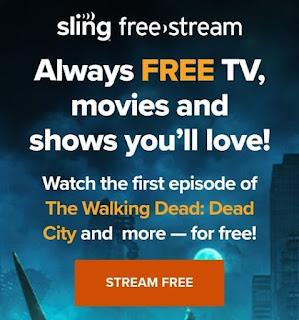


0 comments