Code Alert! 8/12/10 - Code Number 2
 NEW CODE for 8 Swagbucks:
NEW CODE for 8 Swagbucks:
Just checked the Swidget and there was a message about a code!
It says:
MORE codes and clues?!
Hope you have the toolbar
No searching, no guessing, just grab it and win!
Code expires at 11:15 PM PDT ( that's 2:15 PM EST)
PLUS - another code - don't miss the 2nd part of the big Scramble code for 15 Swagbucks - it starts in the blog post - and there are two more letters in this message! So up to the toolbar I go to check it out.
So up to the toolbar I go to check it out.
I click on the part of the toolbar that says
"From TSG [0]" -
when there is a message it changes to "From TSG [1]" If it seems like there is nothing there, click on the red box next to it, and you should find your message inside.
If it seems like there is nothing there, click on the red box next to it, and you should find your message inside.
If you still don't see it, click on an old message, and then click on the red word «NEWER
If not, try refreshing the toolbar. Click on the tiny upside-down triangle next to the SwagBucks logo.
In the drop-down menu, you will see Refresh Toolbar, click that.
If that doesn't work, on the part of the toolbar that says "From TSG [0]" - then click on the two green arrows at the bottom left to refresh your messages. More ideas? Clear your cookies, close your browser and reopen it.
More ideas? Clear your cookies, close your browser and reopen it.
If you can see the message "Did you get the first code?" but there is no code showing - check any Ad blocking software you might be using, or activate your Java - it may be blocking the code.
Need more help? Read this: SwagCode Tutorials
Remember that the code is dynamic - which means it changes every 15 seconds. So it helps to have two browser tabs open, one for the code and one for the Gimme box. Then just copy n paste, making sure there are no spaces before or after the code, sometimes the cursor adds them. If it still doesn't work, refresh the code and try again.
NOTE - Codes usually look something like this: FaKE2v43COdE (this is NOT the code) Make sure when you copy and paste the code that there aren't any spaces on either side of the code. Then take it to the SwagBucks.com home page and enter it where it says "Enter your Swag Code" and click the "Gimme" button.
Then take it to the SwagBucks.com home page and enter it where it says "Enter your Swag Code" and click the "Gimme" button.
If you have the right code, it will then say "You just received 8 Swag Bucks"!
Note that if you're caught by Swagbucks distributing, sharing, or posting active SwagCodes, your account will be deactivated.
In fact here's even MORE incentive if you haven't signed up yet - a registration code worth 20 extra Swag Bucks. Just enter SwagToSchool when you register and you will snag an extra 20 Swag Bucks - add that to the 30 you already start with and you will be rocking 50 Swag Bucks out of the gate! The code will be active until 11:59pm PDT the evening of Friday, August 13th.
Don't forget though - if you enter the code BackToSchool when you sign up, you will get a 40 bonus bucks! If you enter this code before 11:59pm PDT on Sunday, August 15 that will give you a grand total of 70 right from the start! But you can only use ONE CODE, so best to use this one for the most Swagbucks to start.
Call it "extra credit" from TSG!
Click to sign up!
(US/UK/Canada only)
BTW, since April 18/10 I've already earned almost enough for $445.00 in Amazon gift cards! How much have you earned? Come share in the Frugal Freebies discussion forum!
Are you doing your 1 SBs dailys?
That's 120 easy SB every month!
Earn 1 SB for loading the toolbar
Earn 1 SB for voting in their daily poll
Earn 1 SBs for checking your Survey Dashboard
Earn SBs for searching
Earn 1 SBs for clicking thru the "View Our No Obligation Offers And WIN Swag Bucks", I just read each offer carefully, clicked on "Skip" or "No" or "See Next Offer" for anything I wasn't interested in, and you can do this every single day to earn SBs!
Next there are Special Offers, Surveys, Tasks, Swago, Referrals, Trade-ins, uploading pics & videos of your Swag prizes, etc. - and of course Swag codes.
How It Works: http://swagbucks.com/?cmd=sb-works
FAQ: http://swagbucks.com/?cmd=sb-faq
Winning tips: http://swagbucks.com/?cmd=sb-tips
Even More: http://swagbucks.com/?cmd=gn-s1-more
More SwagBucks Do's & Don'ts: http://swagbucks.com/?cmd=gn-s1-dds
- This was posted by Catherine on August 12, 2010 -
◊ Enjoying all the freebies? Want to keep up with the latest free stuff, deals, coupons, and other ways to save money? Subscribe to Frugal Freebies' email updates or RSS Feed! - it's free!
◊ Check us out on Twitter and join in the conversation of even more great freebies, deals and coupons on our Frugal Freebies fan page on Facebook.

















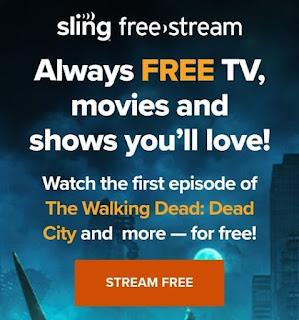


0 comments