SwagCode Tutorial - Swidget/WOW Code
Did you sign up to Swag Bucks yet? Don't even know what a Swag Buck is?
This is a tutorial on how to find the Swag Codes - this one was Friday, June 18/10: Every so often throughout the day, you should check the Swidget.
Every so often throughout the day, you should check the Swidget.
If you don't have one of your own, there is a Swidget located in the right hand column of this blog, down near the bottom of the page
and looks like the picture to the left. What you do is click on the black SC Swag Code Button along the bottom, and a blue button that says
What you do is click on the black SC Swag Code Button along the bottom, and a blue button that says
"Check if there's a Swag Code"
will pop up in the middle of the Swidget. When I clicked on it today, a Swag Code message was there -
When I clicked on it today, a Swag Code message was there -
"Do you "Like" WOW on FB? If so, you can snag 10 SBs"
So the Swag Code for today was found in the Wall of Winners (WOW) on Facebook.
But it didn't tell me where or when it expired, so I kept looking.
I checked the WOW blog and found the following:
________________________________________________________ SWAG CODE LIKING! - June 18th 2010
SWAG CODE LIKING! - June 18th 2010
As a way to thank all of you who have "liked" the WOW fan page, we have posted a Swag Code for you on the WOW fan page! So head on over there and get the code. It expires at 1PM PST.
In case you haven't liked our WOW fan page yet, head on over and click the "like" button. Once you do you will have access to the code!
________________________________________________________
So the Swag Code for today was on the Facebook WOW fan page - it's worth 10 Swag Bucks and you had till 1:00 PM PDT (4:00 PM EST) to submit it! So off to the Facebook WOW fan page to collect our code.
So off to the Facebook WOW fan page to collect our code.
There we found the code in their status:
Wall Of Winners - Here is a Swag Code for all of you that have "liked" us: SwagginWOW
So the code is SwagginWOW Next you would go the SwagBucks home page and look on the right hand side where you will see a box like this one shown left.
Next you would go the SwagBucks home page and look on the right hand side where you will see a box like this one shown left.
In the white box under "Enter your Swag Code", paste in your code.
Make sure there are no spaces before or after the code, or it won't work. Sometimes my cursor adds a space and I don't even notice. Now click the "Gimme" button. If you have put in the right code correctly, it will then say "You just received 10 Swag Bucks"!
Now click the "Gimme" button. If you have put in the right code correctly, it will then say "You just received 10 Swag Bucks"!
And now you are 10 Swag Bucks richer!
Any questions you have that I didn't answer?
Click here for more tutorials on finding Swag Codes
QUICK FREEBIE TIP:
Don't forget to sign up for free money! Swagbucks are free digital dollars that you can trade for gift cards, Paypal money and other great prizes.
◊ Enjoying all the freebies? Want to keep up with the latest free stuff, deals, coupons, and other ways to save money? Subscribe to Frugal Freebies' email updates or RSS Feed! - it's free!
◊ Check us out on Twitter and join in the conversation of even more great freebies, deals and coupons on our Frugal Freebies fan page on Facebook.

















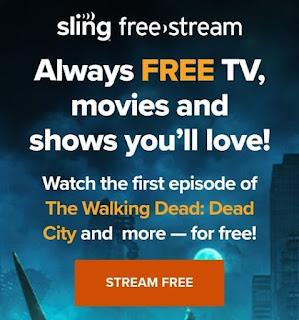


Fantastic job on this blog! Congrats. I will e-mail you in a sec, about link exchange.
hey how do you make swagbucks so fast catherine?
Most of my Swagbucks come from referrals. Other than that, I search all day long for my work and win 3-4 times a day, plus find the codes, do the daily poll, log into my Survey Dashboard, do the No Obligation Special Offers (NOSO) and open the toolbar for 1 SB each every day. It all adds up!