SwagCode Tutorial - Swidget/Blog Code
Did you sign up to Swag Bucks yet? Don't even know what a Swag Buck is?
This is a tutorial on how to find the Swag Codes: Every once in a while, you should check the Swidget.
Every once in a while, you should check the Swidget.
It is located in the right hand column of this blog,
down near the bottom of the page
and looks like the picture to the left. 
What you do is click on the black SC Swag Code Button along the bottom, and a blue button that says
"Check if there's a Swag Code"
will pop up in the middle of the Swidget. When I clicked on that today, a Swag Code message was there -
When I clicked on that today, a Swag Code message was there -
"6 Swag Bucks Up For Grabs - Read the Blog for more!" So let's go check out the SwagBucks blog.
So let's go check out the SwagBucks blog.
Today there is a blog post entitled:
"May The Force Be With You. Always"
The part about the swag code is down near the bottom of the post: "Since Return of the Jedi was Episode VI, I'll give YOU 6 Swag Bucks for entering the title of the ALBUM this video's song first appeared on (all lowercase) and the YEAR of that album.
"Since Return of the Jedi was Episode VI, I'll give YOU 6 Swag Bucks for entering the title of the ALBUM this video's song first appeared on (all lowercase) and the YEAR of that album.
For example, if the song was Dig A Pony, the code would be letitbe1970. You have until 3:00pm PDT" So the code is worth 6 Swag Bucks, and you have till 3:00 PM Pacific Daylight Time (6:00 PM Eastern Standard Time) to submit the code.
So the code is worth 6 Swag Bucks, and you have till 3:00 PM Pacific Daylight Time (6:00 PM Eastern Standard Time) to submit the code.
But this time they aren't giving you the actual code, you have to figure it out!
So you can watch the video they posted to figure out the name of the song playing (or just look at the title of the video for a hint!)
I asked my music authority, my husband, to listen to the song and tell me the name - and he says it's "Smooth Criminal" by Michael Jackson. So I put that into the Swag Search and come up with the Wikipedia listing which tells me that "Smooth Criminal" was on Michael Jackson's Bad album, which was released in 1987.
So I put that into the Swag Search and come up with the Wikipedia listing which tells me that "Smooth Criminal" was on Michael Jackson's Bad album, which was released in 1987.
So now we have the name of the album and the year. We just have to put it together, remembering that the blog said -all lowercase- and we have a code to use - bad1987 So then you go the the SwagBucks.com home page and on the right hand side you will see a box like this one shown left. In the white box under "Enter your Swag Code", type in your code.
So then you go the the SwagBucks.com home page and on the right hand side you will see a box like this one shown left. In the white box under "Enter your Swag Code", type in your code.
Make sure that there aren't any spaces on either side of the code - or it won't work. Now click the "Gimme" button. If you have put in the right code correctly, it will then say "You just received 6 Swag Bucks"!
Now click the "Gimme" button. If you have put in the right code correctly, it will then say "You just received 6 Swag Bucks"!
And now you are 6 Swag Bucks richer!
Any questions you have that I didn't answer?
Click here for more tutorials on finding Swag Codes
◊ Enjoying all the freebies? Want to keep up with the latest free stuff, deals, coupons, and other ways to save money? Subscribe to Frugal Freebies' email updates or RSS Feed! - it's free!
◊ Check us out on Twitter and join in the conversation of even more great freebies, deals and coupons on our Frugal Freebies fan page on Facebook.

















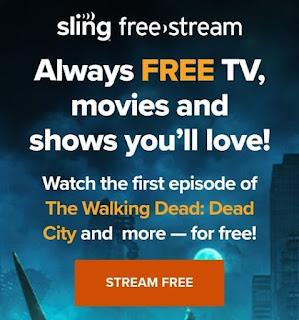


Thank you SO MUCH!! you don't know how much this helped!! I went to your widget and didn't get anything, but I will try again!! I went to my own widget and it did nothing when I clicked on the swage code button... can't use your own widget?? anyways, thank you for all your help!! Very Greatful!!